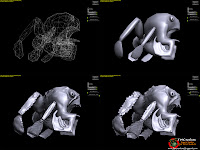Viral Outbreak (model pack 52) delivers several fully scripted and animated horror characters. New shader feature, "planar projected shadows" gives another bit of realism to fpsc characters. The high point of this pack are shaders, although modeling, animating and texturing are fantastic.
The best character regards overall performance is Grendel, by my opinion. The other characters are good too, but I think that are not very generic by nature (which may be problem if you want to customize the content of your game at max level, and still using stock entities).
The demo of advanced shader techniques in darkbasic-fpsc, Medusa character, is also very intense, and not before seen in any fpsc related product (although its name could be rather Mr. Hankey, buy the pack to see what I mean).
Considering price of Viral Outbreak pack, it would be very good even if there was only one character in it.
Conclusion: Must to have.
Overall Rating: Super Cool